Managing Support Plans
For businesses that require prioritized support, MonoChat offers support plans that provide enhanced customer service.
Accessing the Support Plans Screen
- Navigate to the Billing section from the main menu.
- Select the Current Support Plan tab to view details about your active support plan.
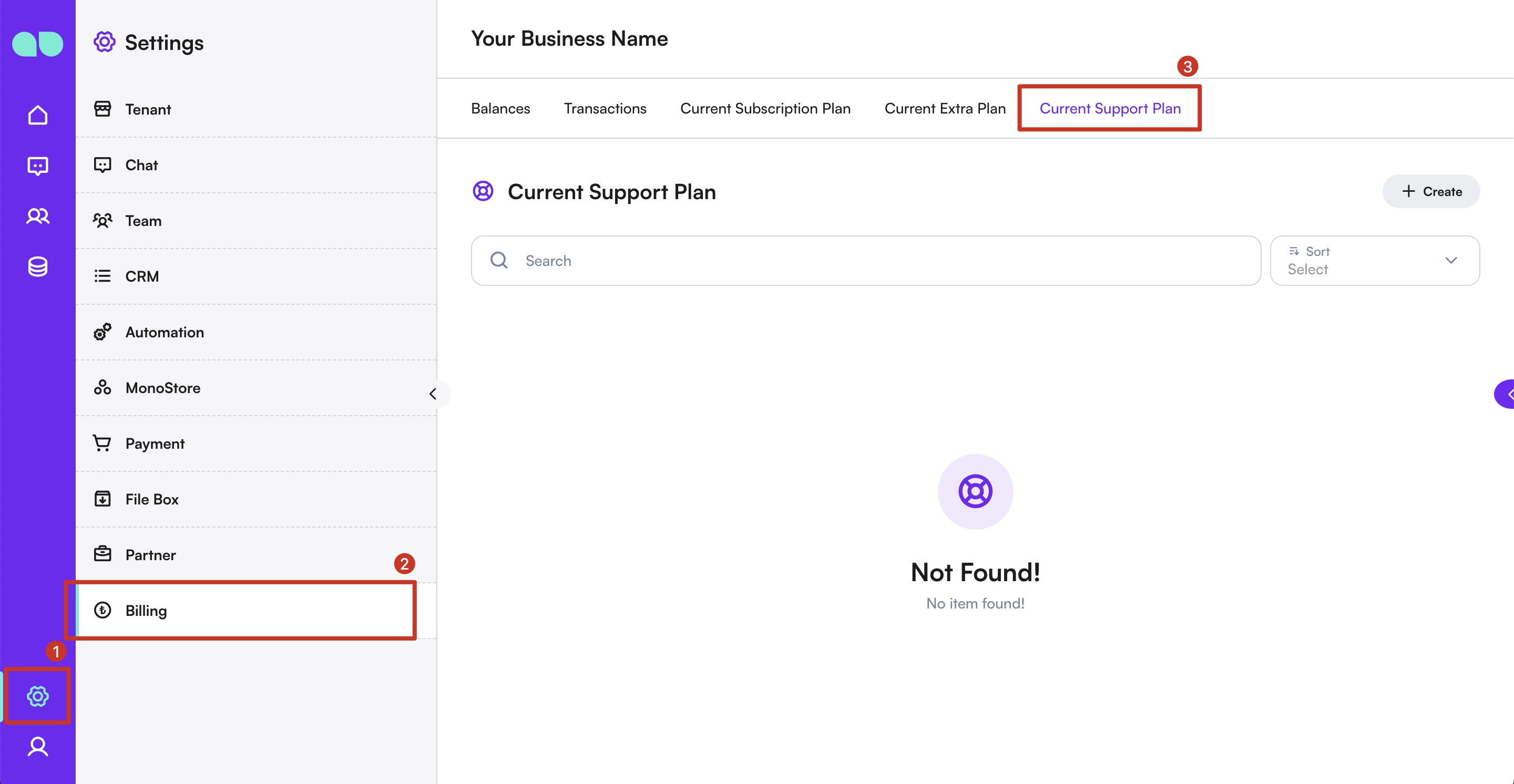
Viewing Current Support Plan
In the Current Support Plan tab, you can see details about your active support plan, including the type of plan and the start date.
Subscribing to a Support Plan
- To subscribe to a support plan, click on the Create button located in the top-right corner of the screen.
- Select the desired support plan from the list of available options.
- Follow the on-screen instructions to complete the subscription process.
Benefits of Support Plans
Support plans offer businesses access to prioritized support from MonoChat's Customer Success team, ensuring quicker response times and dedicated assistance for any issues or inquiries.
For any issues or further assistance, please contact Support Team.