Managing Account Balances
MonoChat allows businesses to maintain a balance for various services, ensuring uninterrupted access to features like WhatsApp messaging, monthly subscriptions, and usage-based fees. By keeping your balance topped up, you can avoid any service disruptions.
Follow the steps to navigate to Billing under settings. From here, you can see your current balances, active subscriptions, and support packages. Keeping your account updated helps avoid service interruptions.
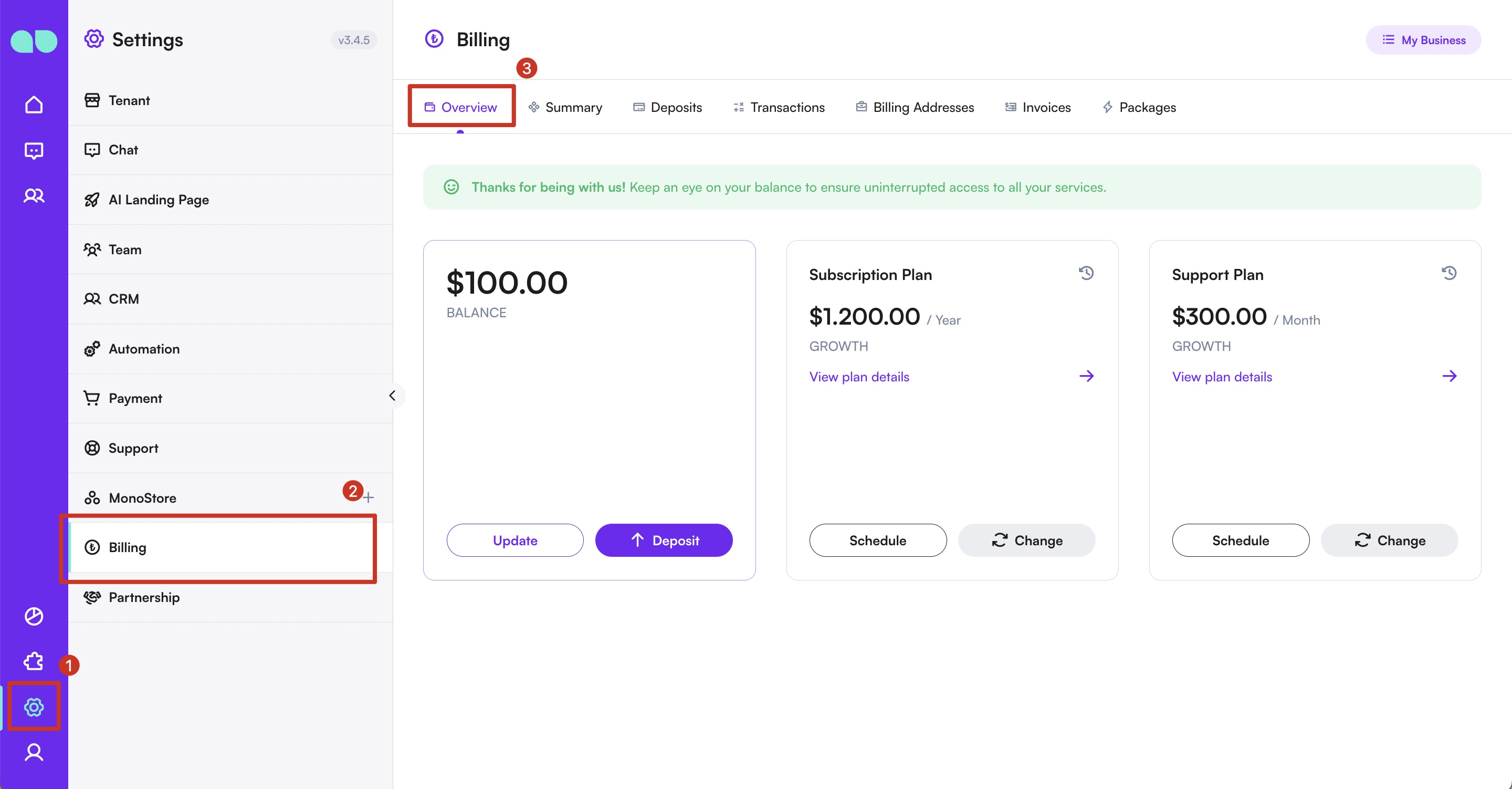
Balance
- Deposit Funds:
- Press the Deposit button in the balance section.
- Enter the amount you want to add.
- Add a billing address by entering the required fields: Business name, Address, Post code, Tax information etc.
- Click Save to continue; you will be directed to the payment page.
- Follow the directions to complete your deposit.
By maintaining a positive balance, businesses can ensure continuous access to all MonoChat services without interruptions. This proactive approach to balance management helps in avoiding any potential disruptions and ensures smooth operations.
Subscriptions
- Update Subscription Plan:
- Press the Change button in the subscription plan section.
- Select the plan that fits your organization.
- Switch between yearly or monthly options.
- Click Change Plan button to complete your plan.
- Schedule future changes if needed using the Schedule button.
Which Plan Fits your Organization Better
-
Basic / Free: Ideal for small teams or organizations just getting started. If you have a limited number of users, channels, or messages, this plan helps you test MonoChat without any commitment.
-
Growth: Best for growing organizations that need more users, higher messaging capacity, and multiple channels. Choose this plan if your team is expanding or if you expect higher volumes of communication.
-
Enterprise: Designed for large organizations or teams with complex workflows. This plan is suitable if you need fully customizable limits, advanced features, dedicated support, and optional on-premise or custom integrations.
Consider your team size, expected message volume, and level of support needed when choosing a plan.
Support Packages
- Change Support Package:
- Press the Change button in the support plan section.
- Select the package that matches your organization’s needs.
- Click Change Plan button to complete your plan.
- Schedule future changes using the Schedule button.
Why You Might Need a Support Package
- If your team requires faster response times or priority assistance.
- If you need hands-on guidance for setup, integrations, or troubleshooting.
- If your organization expects high usage, large teams, or mission-critical operations.
- If you want access to extended support hours or more dedicated help.
For any issues or further assistance, please contact Support Team.