Transactions
MonoChat provides businesses with a detailed view of all transactions associated with their account balances. This allows businesses to track deposits, charges, and other financial activities in a transparent manner.
Viewing Transactions
-
Navigate to Billing:
- Go to the "Billing" section under "Settings" in the MonoChat admin panel.
-
View Transactions:
- Under the "Transactions" tab, you can view all transaction activities including deposits and charges.
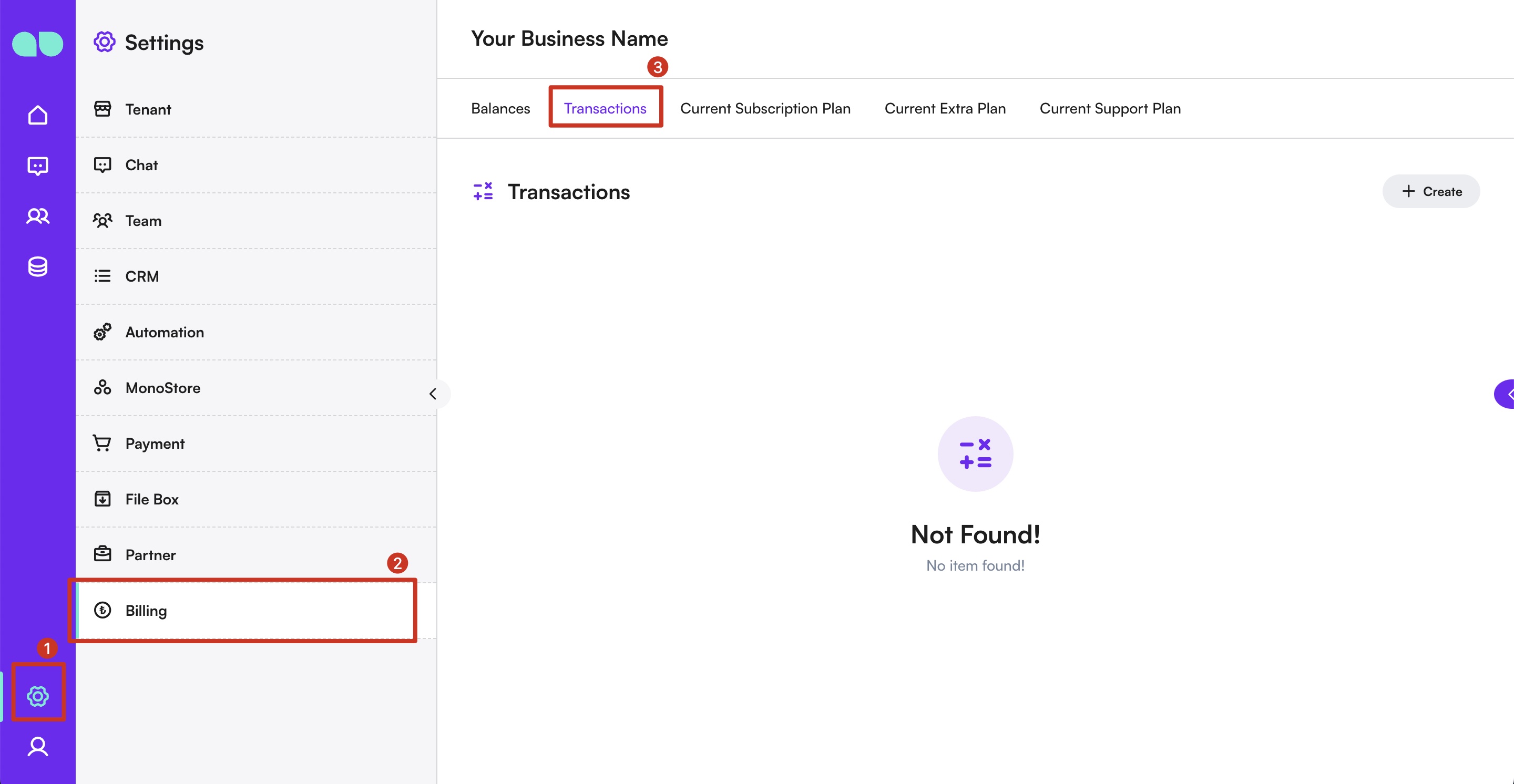
Transaction Details
-
Deposit Transactions:
- These are records of funds added to your balance. Each deposit transaction will include details such as the amount, currency, and date of the deposit.
-
Charge Transactions:
- These are records of funds deducted from your balance for services such as WhatsApp Business API Meta message fees, monthly subscription fees, and any usage overages. Each charge transaction will include details such as the amount, currency, date of the charge, and the service for which the charge was made.
Managing Transactions
-
Monitor Transactions:
- Regularly review the transaction history to ensure accuracy and to keep track of your spending on various services.
- This helps in budgeting and planning for future expenses related to MonoChat services.
By keeping a close eye on your transactions, businesses can ensure financial transparency and proper accounting of all activities related to MonoChat services. This proactive approach to transaction management helps in maintaining a clear and organized financial record.
For any issues or further assistance, please contact Support Team.