MonoStore
Overview
MonoChat provides powerful features like functions, flows, bots, and custom views, enabling businesses to design complex processes effortlessly. However, to further streamline the setup process, MonoStore offers a variety of pre-built applications tailored to specific business needs. These applications come pre-configured with necessary settings, custom views, and flows, allowing businesses to quickly start using MonoChat without extensive customization.
Accessing MonoStore
- Navigate to MonoStore:
- Go to Settings > MonoStore > Custom Apps.
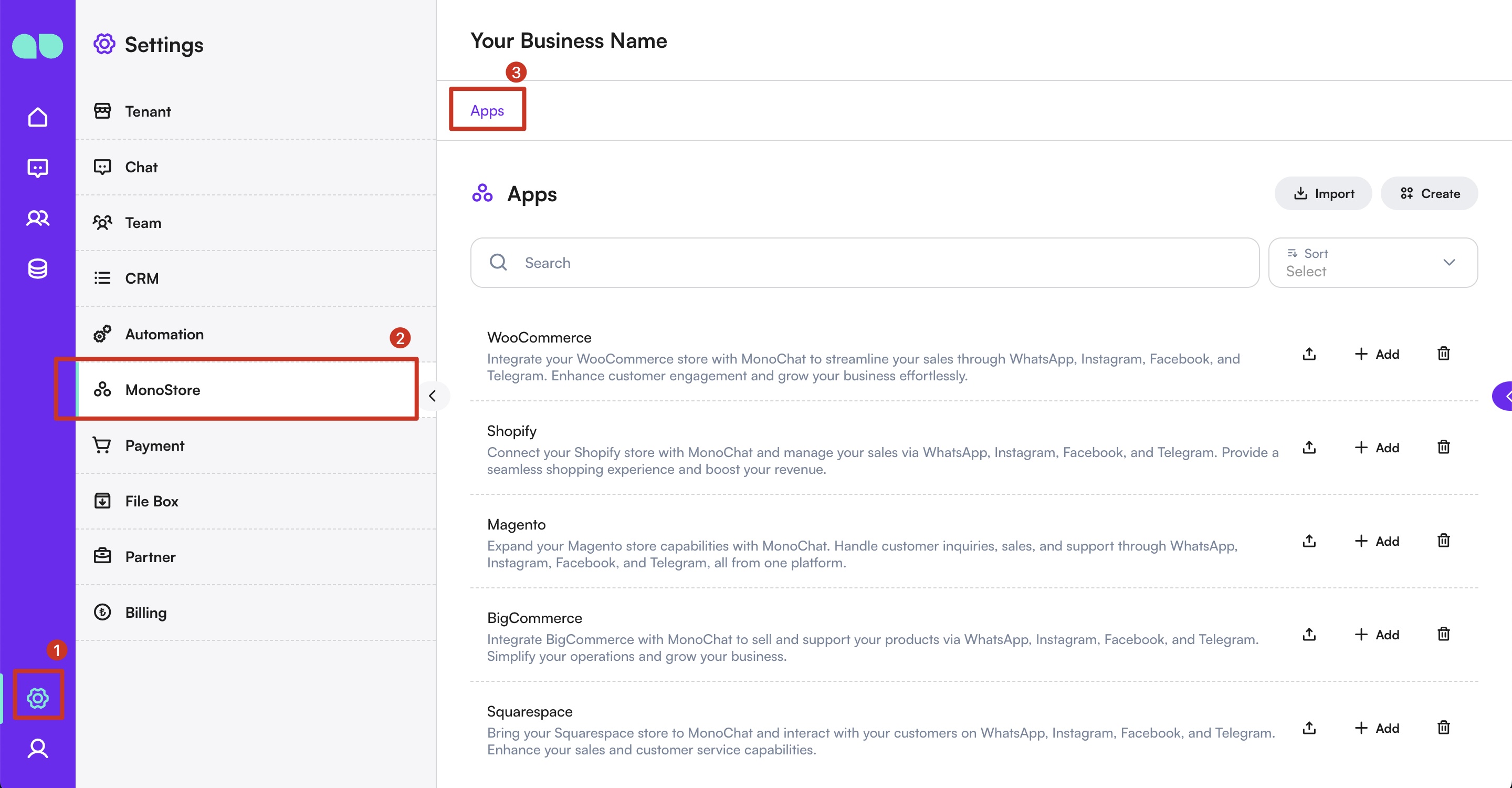
- Browse Available Apps:
- You will see a list of available applications, each designed to enhance different aspects of your business operations.
Installing an App
-
Select the Desired App:
- Browse through the list and choose the application that best suits your business needs.
- Examples include integrations with e-commerce platforms like WooCommerce, Shopify, Magento, and others.
-
Add the App:
- Click on the
Addbutton next to the desired app to start the installation process. - Follow the on-screen instructions to complete the installation.
- Click on the
-
Configure the App:
- After installation, some apps may require additional configuration, such as entering API credentials or setting up specific parameters.
- Complete the necessary configurations to fully integrate the app with your MonoChat account.
Example Apps
WooCommerce
-
Description: Integrate your WooCommerce store with MonoChat to streamline your sales through WhatsApp Business API, Instagram, Facebook, and Telegram. Enhance customer engagement and grow your business effortlessly.
-
Features:
- Pre-configured flows for managing customer inquiries, sales, and support.
- Custom views for monitoring sales performance and customer interactions.
- Automated notifications and updates to customers.
Shopify
-
Description: Connect your Shopify store with MonoChat and manage your sales via WhatsApp Business API, Instagram, Facebook, and Telegram. Provide a seamless shopping experience and boost your revenue.
-
Features:
- Integrated chat support for real-time customer assistance.
- Customizable flows for order processing and customer follow-up.
- Analytics dashboard to track sales metrics and customer behavior.
Benefits of Using MonoStore Apps
-
Quick Setup:
- Apps come pre-configured with necessary settings, reducing the time and effort required for setup.
-
Tailored Solutions:
- Each app is designed to meet specific business needs, ensuring that you have the right tools to manage your operations effectively.
-
Enhanced Functionality:
- Access to specialized features and integrations that enhance the overall capabilities of your MonoChat account.
By leveraging the pre-built applications in MonoStore, businesses can quickly and efficiently enhance their operations, allowing them to focus on growth and customer engagement.