Subscription Plans
Overview
The Subscription Plans management screen in MonoChat empowers businesses to efficiently manage their subscription plans. You can switch between different plans to select the most suitable option based on your needs and budget. Additionally, you can review historical subscription plans for reference and record-keeping purposes.
Accessing the Subscription Plans Management
- Navigate to the Partner section from the Settings.
- Click on the Subscription Plans tab.
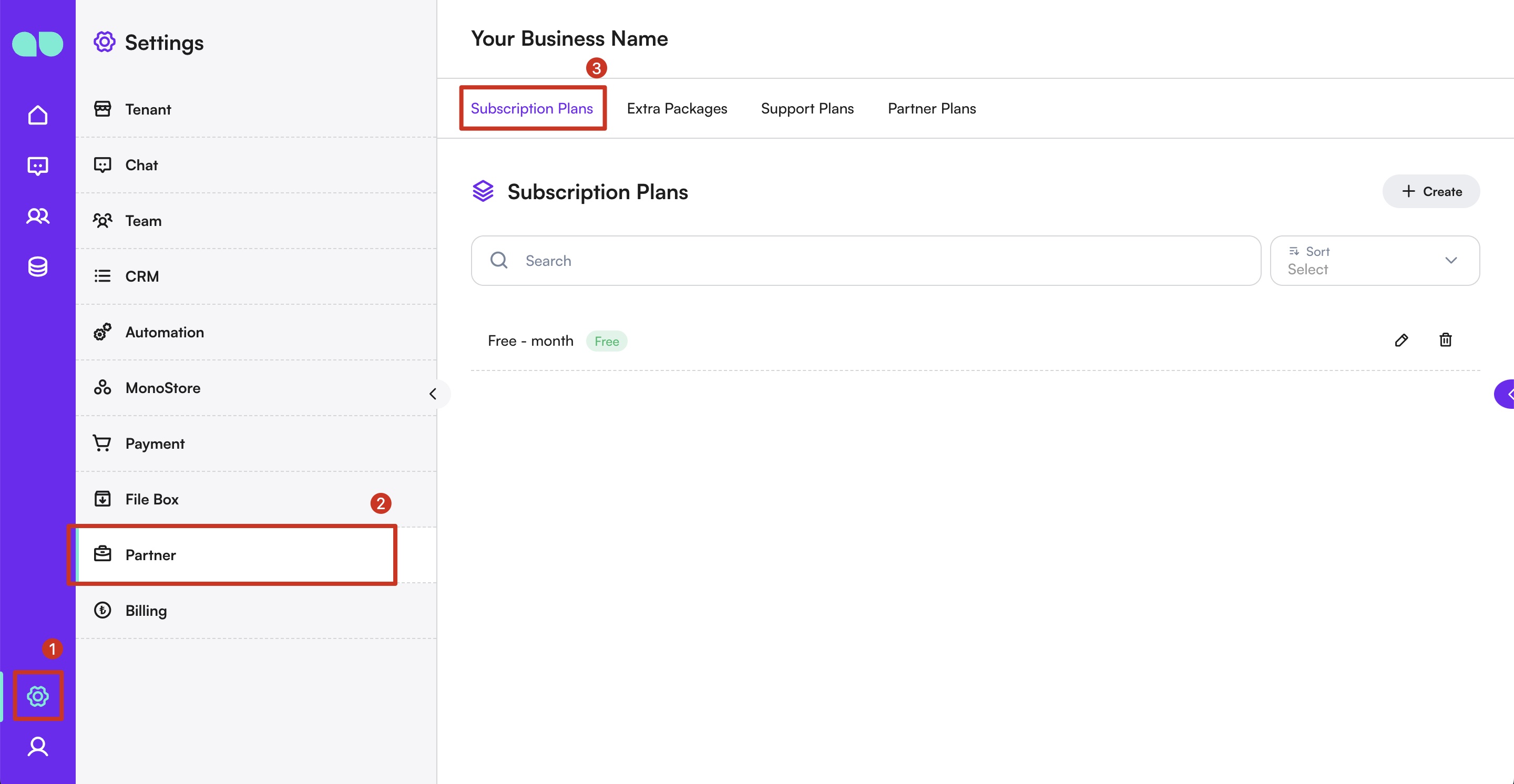
Managing Your Subscription Plans
Viewing Current Plan
The Subscription Plans tab displays your current active subscription plan. You can view the plan's name, status, and the date it became effective.
Changing Subscription Plan
To change your subscription plan:
- Click on the Change Plan button located on the right-hand side.
- A list of available subscription plans will appear.
- Select the desired plan from the list.
- Follow the on-screen instructions to confirm and activate the new plan.
Viewing Historical Plans
To view historical subscription plans:
- Within the Subscription Plans tab, you will find a section detailing previously used plans.
- Each entry includes the plan's name, status (e.g., active, expired), and the dates during which it was active.
Benefits of Managing Subscription Plans
- Cost Efficiency: Choose the most cost-effective plan based on your business needs.
- Flexibility: Switch between plans easily as your business requirements evolve.
- Transparency: Maintain a clear record of all subscription plans utilized, ensuring transparency in your billing history.
Summary
The Subscription Plans management feature in MonoChat offers an intuitive interface for businesses to manage their subscription plans effectively. Whether you need to switch plans or review past subscriptions, the tool simplifies subscription management.
For assistance with managing your subscription plans, please refer to the help section or contact our support team.