Payment Systems
MonoChat offers a comprehensive solution for businesses to manage their payment systems and accepted currencies. This feature allows businesses to integrate with various popular payment service providers and configure accepted currencies for transactions. By utilizing these functionalities, businesses can streamline their payment processes and ensure a smooth transaction experience for their customers.
Payment Systems Management
MonoChat allows businesses to choose from various payment service providers to handle customer payments. This flexibility enables businesses to integrate multiple payment systems and manage them efficiently.
Setting Up Payment Systems
-
Navigate to Payment Systems Management:
- Go to Settings > Payment > Payment Systems.
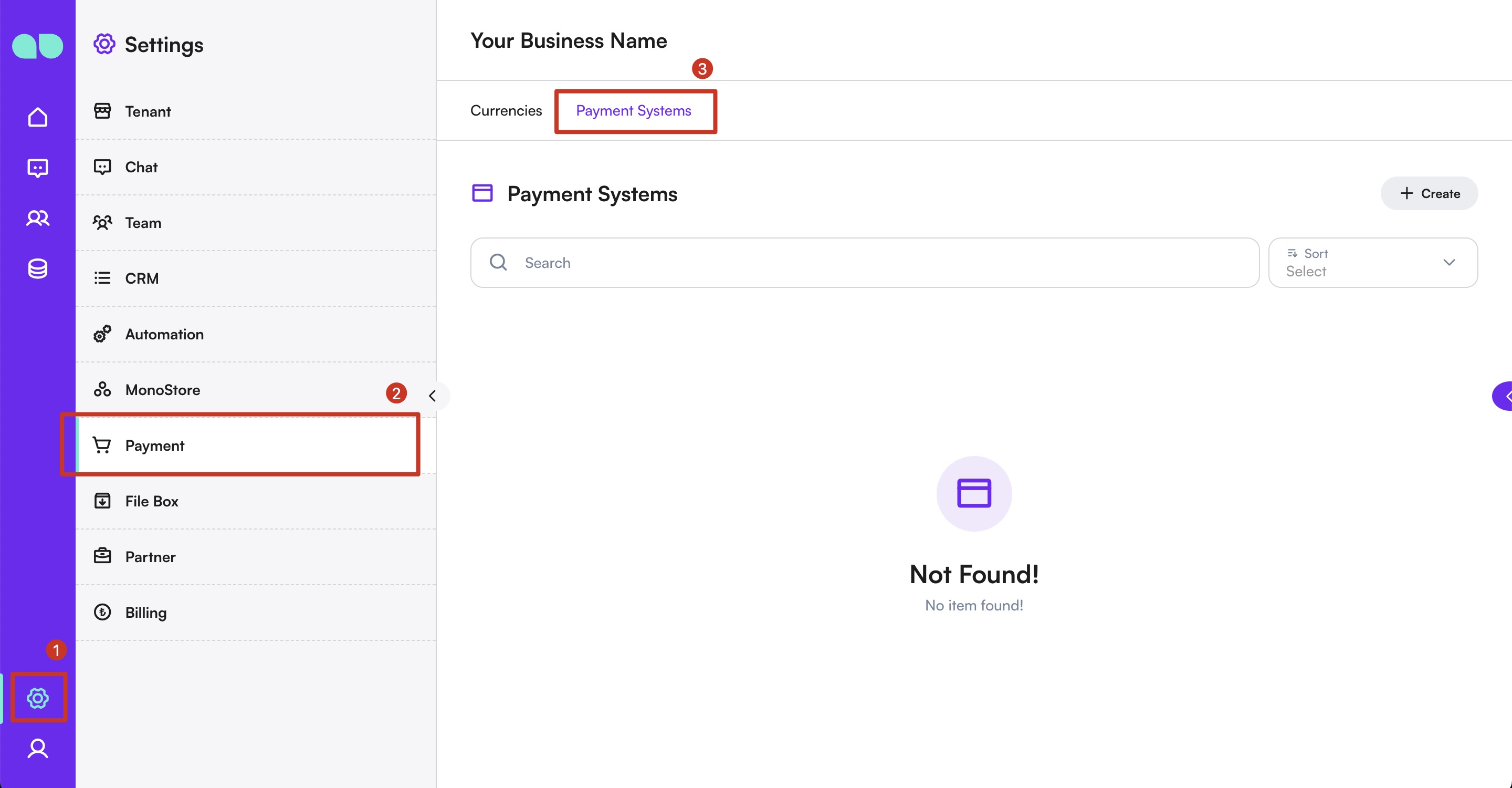
-
Add a New Payment System:
- Click on the
Createbutton to view the list of available payment systems. - Select the desired payment system from the list (e.g., PayPal, Stripe, Square).
- Click on the
-
Enter Payment System Credentials:
- Follow the instructions provided to enter the necessary credentials (e.g., API keys, merchant IDs).
- Ensure that the credentials are accurate to avoid any payment processing issues.
-
Save Changes:
- After entering the credentials, click on the
Savebutton to integrate the payment system.
- After entering the credentials, click on the
Managing Multiple Payment Systems
Businesses can add, remove, or update multiple payment systems based on their requirements. This feature allows flexibility in handling various types of transactions and ensures that businesses can cater to different customer preferences.
- Add Multiple Payment Systems:
- Repeat the steps to add additional payment systems.
- You can configure each payment system according to your business needs.
By leveraging the capabilities of MonoChat's Payment Systems and Currencies Management, businesses can efficiently manage their financial transactions and provide a seamless payment experience for their customers.