Currency Settings
MonoChat enables businesses to manage the currencies they accept for online payments from customers. By configuring the accepted currencies, businesses can facilitate smooth financial transactions and cater to customers from different regions. Here’s a detailed guide on how to use the Currency Settings feature in MonoChat.
Understanding Currency Settings
Currency settings allow businesses to define which currencies will be accepted for online payments. This feature is crucial for:
- Global Transactions: Allowing businesses to accept payments from customers around the world.
- Financial Management: Simplifying the management of multiple currencies for financial transactions.
Setting Up Accepted Currencies
- Navigate to Currency Settings: Go to the Payment module and click on "Currencies".
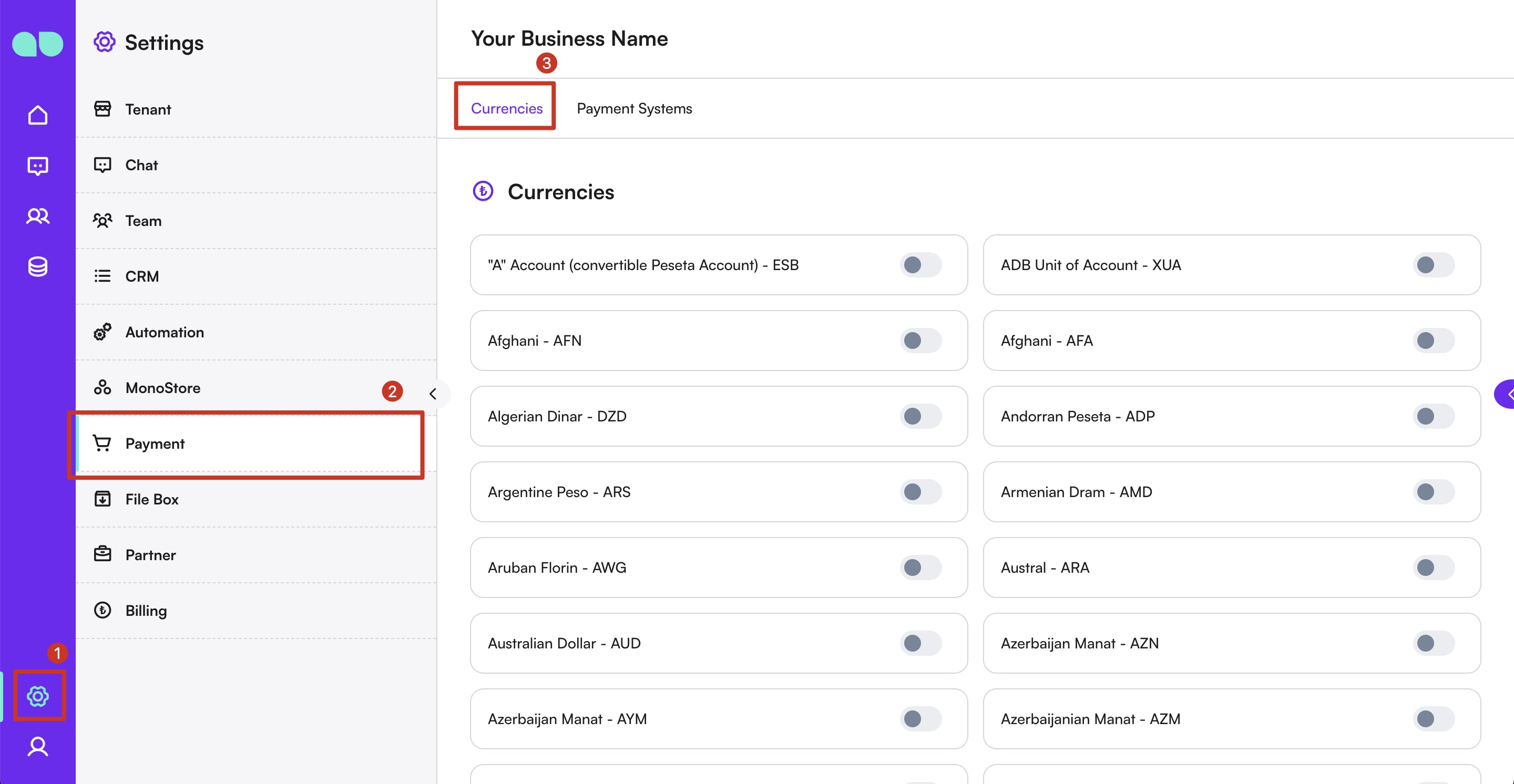
-
Enable a Currency:
-
Locate the currency you wish to enable from the list.
-
Toggle the switch next to the currency to enable it.
-
-
Save the Changes: The changes are saved automatically when you toggle the switch.
Managing Currencies
-
Viewing Enabled Currencies:
-
The list shows all available currencies and their enabled/disabled status.
-
-
Disabling a Currency:
-
To disable a currency, simply toggle the switch next to the currency to turn it off.
-
Using Currency Settings
The currency settings in MonoChat are utilized in various ways to enhance financial transactions:
- Customer Payments: Customers can make payments in their preferred currency, making the transaction process more convenient and customer-friendly.
- Financial Reports: Businesses can generate financial reports in multiple currencies, providing better insights into their financial performance across different regions.
By leveraging the Currency Settings feature, businesses can effectively manage their financial transactions and cater to a global customer base, thereby enhancing customer satisfaction and business efficiency.