Business Settings
The Business Settings feature allows businesses to update essential information about their organization, such as the business name, description, timezone, and industries they operate in. This ensures that all relevant details are up-to-date and accurately reflect the business's identity.
Accessing Business Settings
- Navigate to the
Settingssection from the sidebar. - Click on
Tenantunder theSettingsmenu.
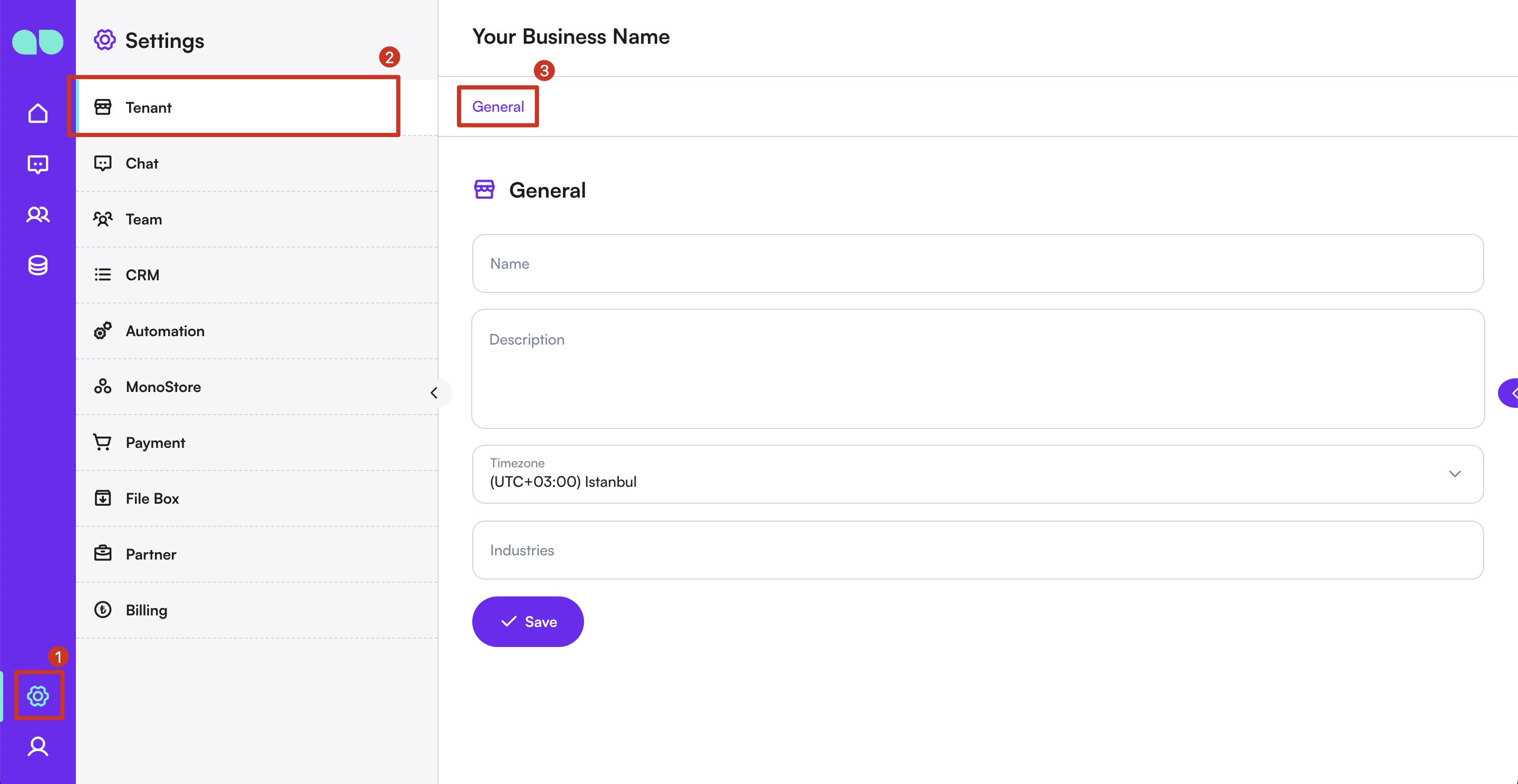
Updating Business Information
- Name: Enter the name of your business in the
Namefield. - Description: Provide a brief description of your business in the
Descriptionfield. - Timezone: Select the appropriate timezone for your business operations from the
Timezonedropdown. - Industries: Specify the industries your business operates in by entering them in the
Industriesfield.
Saving Changes
- Once you have updated the necessary information, click the
Savebutton to apply the changes.
Best Practices
- Accuracy: Ensure that all information provided is accurate and up-to-date to reflect your business identity correctly.
- Clarity: Use clear and concise language when filling out the business name and description fields.
- Relevance: Regularly review and update your business information to ensure it remains relevant to your operations and industry.
By utilizing the Business Settings feature, businesses can maintain accurate and updated information about their organization, which is essential for effective communication and operational efficiency on the MonoChat platform.