Flow Management
The MonoChat platform features an advanced Flow management system, which acts as a sophisticated Complex Event Processing (CEP) engine. This system allows businesses to automate their operations, manage customer interactions, and enhance marketing strategies through the creation of intricate workflows.
Complex Event Processing (CEP)
Complex Event Processing (CEP) is a technology used to process and analyze streams of information about events, and derive conclusions from them in real-time or near real-time. It enables the detection of complex patterns and relationships between events, facilitating immediate responses to emerging situations. CEP is widely used in various industries for monitoring, tracking, and automating processes that require real-time analysis and response.
MonoChat Flow Engine
MonoChat's Flow feature is an advanced CEP engine designed to help businesses automate their processes and workflows. It supports the creation of complex flows that can act as bots or execute various actions based on specific events.
Key Features
- Real-Time Processing: Flows can process events in real-time, enabling immediate responses to customer interactions and other triggers.
- Event-Driven Architecture: Flows are triggered by events such as receiving a new message, creating a new customer, or receiving a payment.
- Automation: Flows can automate repetitive tasks, enhancing efficiency and reducing the need for manual intervention.
- Customization: Businesses can tailor flows to their specific needs, creating bespoke solutions for their operations.
Types of Flows
- Bot Flows: These flows behave as bots during sessions, automating customer interactions by answering questions, providing information, and responding to requests.
- Event-Driven Flows: These flows perform actions when specific events occur. They are ideal for managing marketing campaigns, optimizing customer relationships, and automating internal processes.
Creating a Flow
To create a flow, follow these steps:
- Define Flow Name: Enter the name of the flow. This name will be used to identify and manage the flow.
- Bot Behavior Option: Enable the "Is bot?" option if you want the flow to act as a bot. This allows the flow to behave as a bot during customer sessions.
- Define Events and Actions: Specify which events (triggers) will initiate the flow and what actions (responses) will be taken when these events occur. For example, sending a response when a new message is received or performing a task at a specified time.
Node Creation and Design
The Flow management system features a user-friendly drag-and-drop interface for designing flows. Users can create and connect nodes to build their workflows visually.
-
Creating Nodes:
- Event Nodes: These nodes represent events that trigger the flow. For instance, "New Message Received" or "New Payment Received."
- Action Nodes: These nodes define the actions that will be taken when an event occurs. For example, "Send Message" or "Update Record."
- Function Nodes: These nodes allow for more complex operations, such as invoking custom functions or integrating with external services.
- Conditional Nodes: These nodes can evaluate conditions and branch the flow based on the outcomes. For instance, "If-Else" nodes can direct the flow based on certain criteria.
-
Connecting Nodes:
- Drag-and-Drop Interface: Users can drag and drop nodes onto the canvas to build their flow.
- Linking Nodes: Nodes can be connected by dragging arrows from one node to another, establishing the sequence of events and actions.
Flow Management Screens
Flow List Screen
On the Flow List screen, you can view all existing flows. You can create a new flow, edit an existing flow, or delete a flow that is no longer needed.
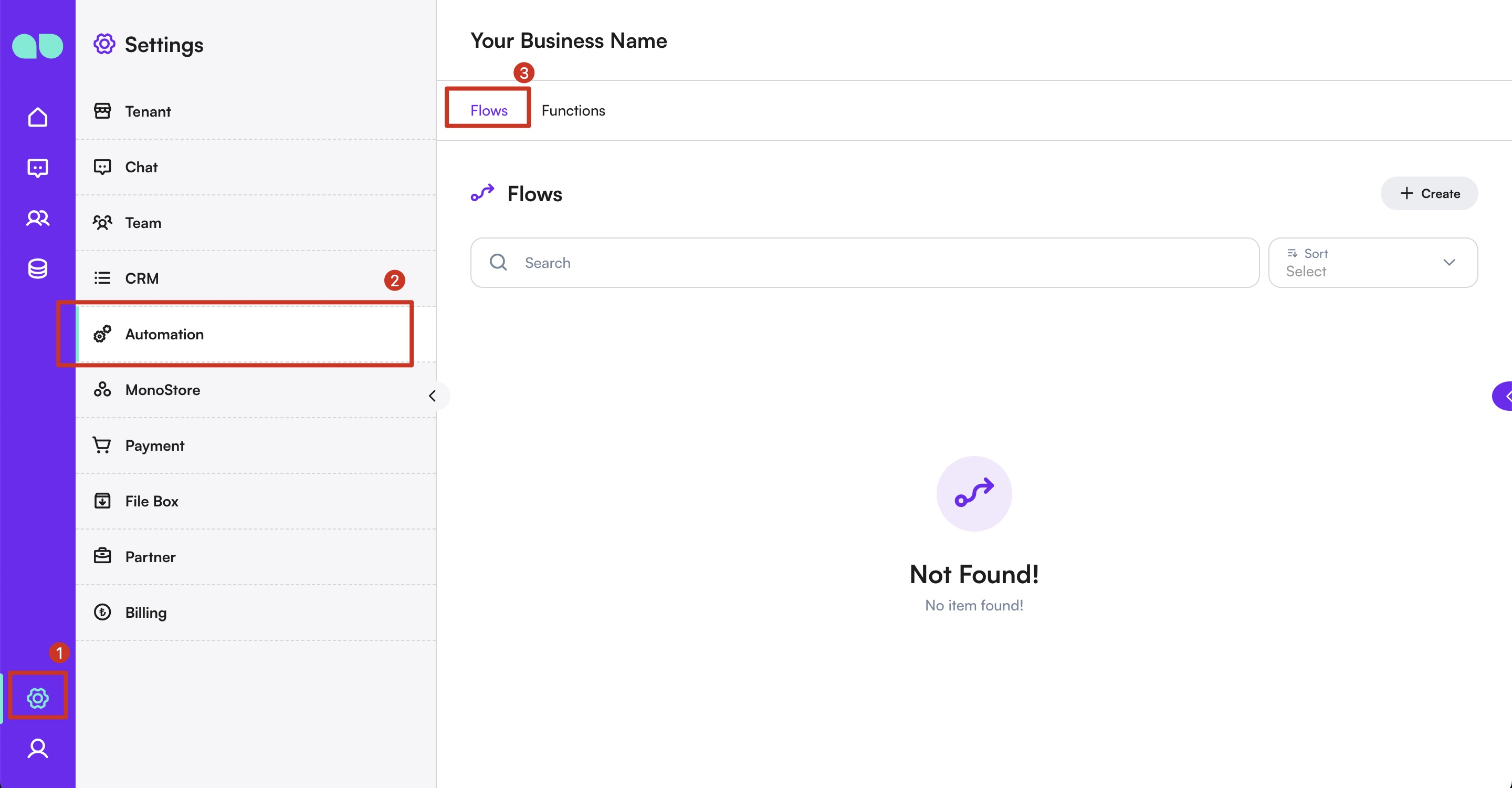
Create Flow Screen
On the Create Flow screen, you can define the flow name and specify if the flow should act as a bot.
Flow Designer Screen
The Flow Designer screen allows you to create and configure nodes. You can add event nodes, action nodes, function nodes, and conditional nodes to design your flow.
Use Cases
Customer Support Automation
- Customer Interaction Automation: Automate customer interactions by designing workflows that handle common queries, guide users through processes, and provide timely responses. This ensures a consistent and efficient customer experience.
- Customer Support: Create bot flows to automatically respond to customer support requests and provide solutions, improving response times and satisfaction.
Marketing Campaigns
- Marketing Automation: Design flows that automate marketing processes, such as sending promotional messages or following up with customers based on their interactions. This helps in engaging customers effectively and driving conversions.
Internal Process Automation
- Internal Process Management: Develop flows to streamline internal business processes, such as task assignments, reminders, and notifications. Use flows to automate processes like data synchronization, report generation, and task management, improving efficiency and reducing the need for manual intervention.
- Complex Business Logic: Implement complex business logic that involves multiple steps and conditions. Flows can handle intricate processes, ensuring that each step is executed correctly and efficiently, reducing errors and improving overall business operations.
MonoChat's Flow management system is a powerful tool that enables businesses to create dynamic, automated workflows tailored to their specific needs, enhancing efficiency and customer satisfaction.